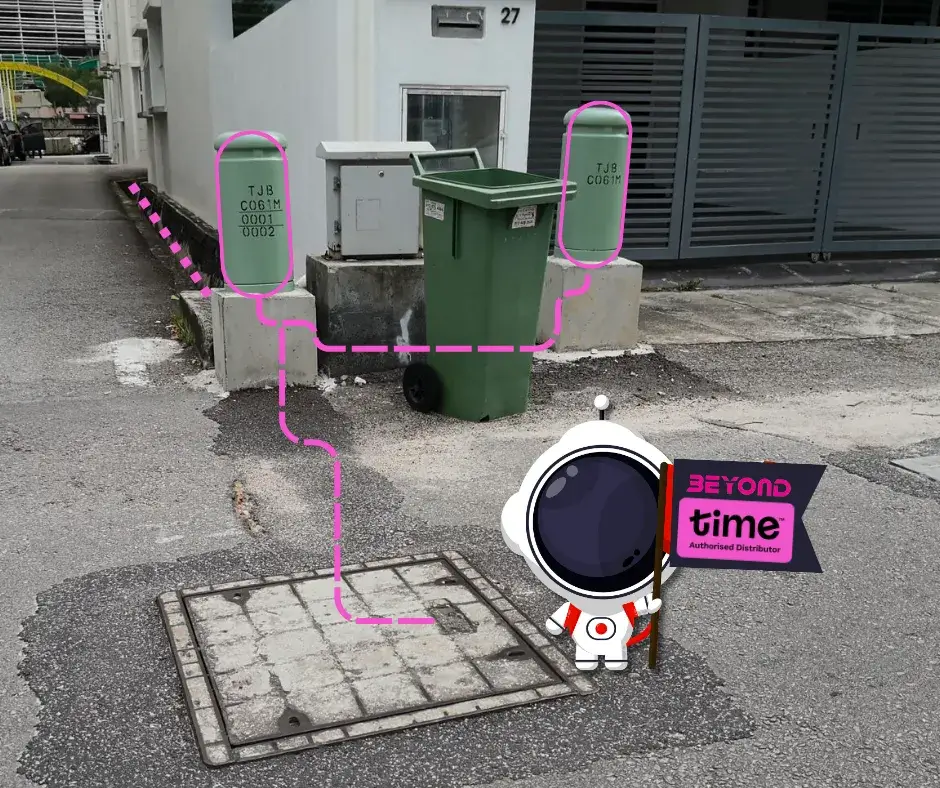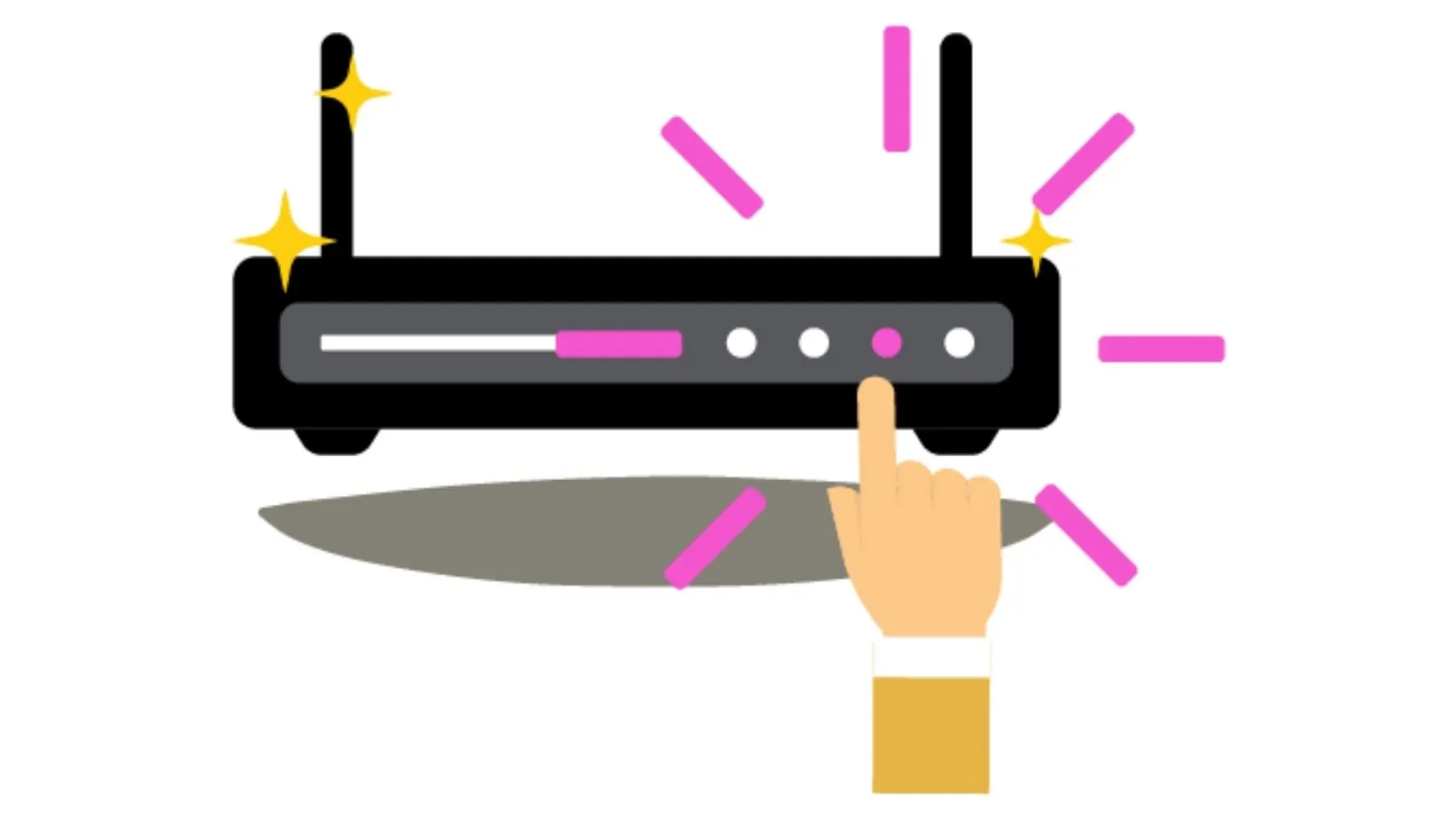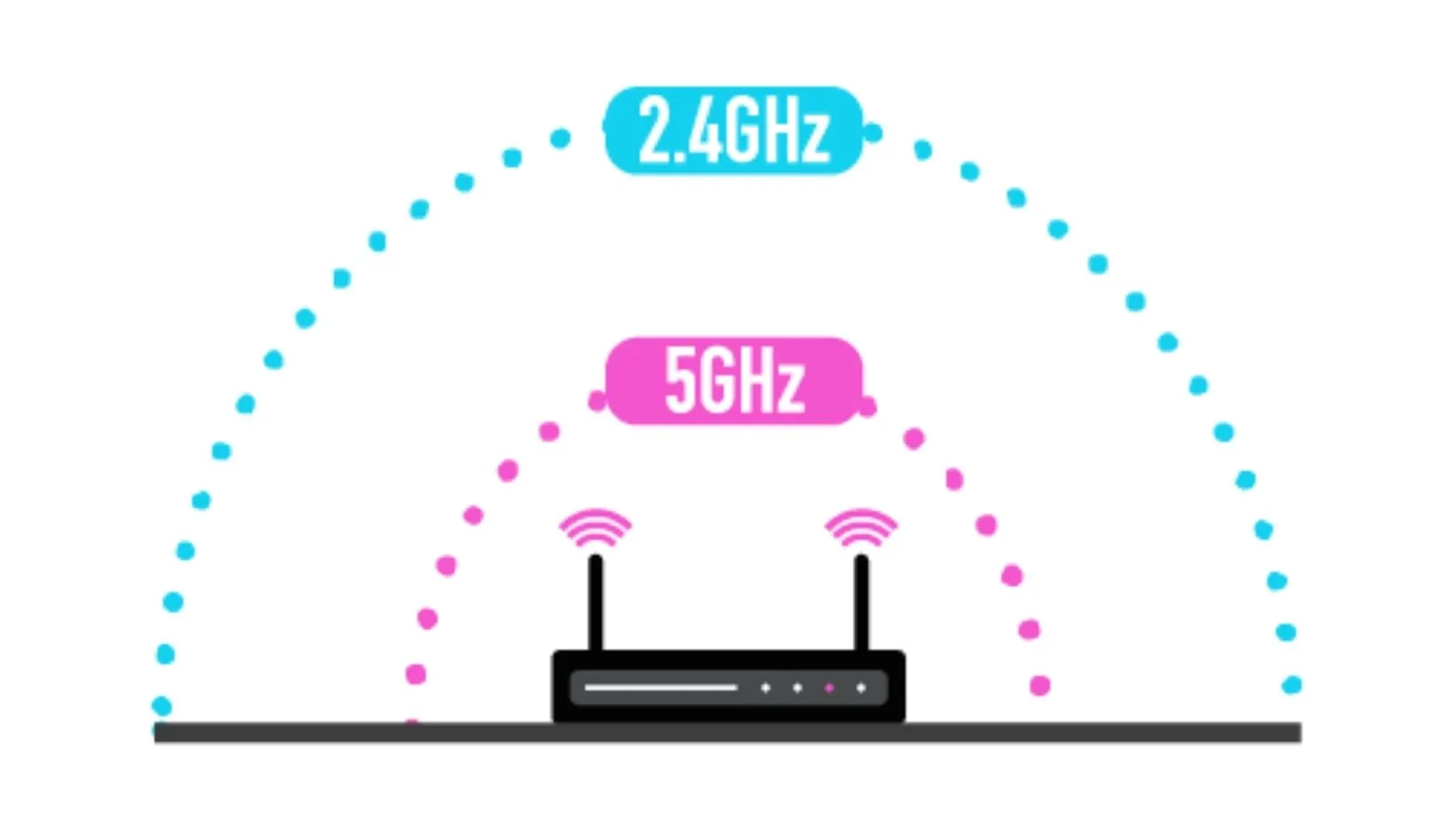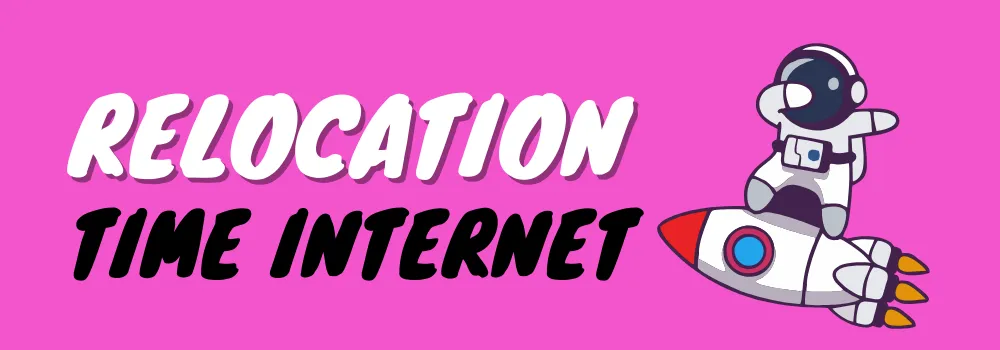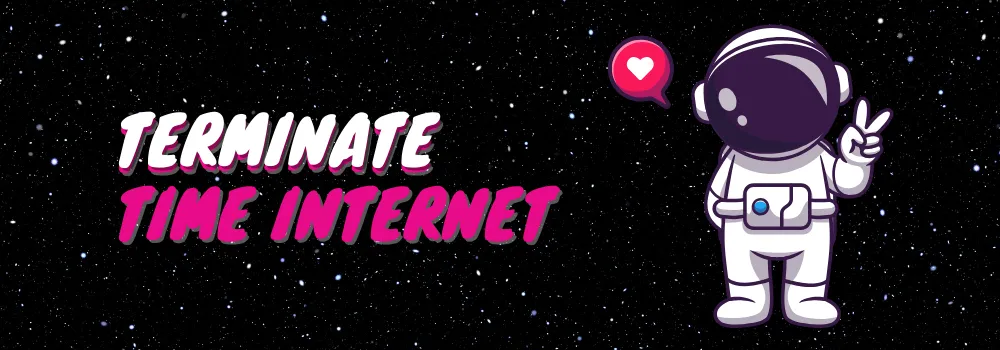Hate When There’s No Internet? You’re Not Alone!
Tips and Tricks to Maximize Your Broadband Experience
Explore our expert tips and tricks to elevate your broadband experience. Learn how to make the most out of your internet subscription and optimize your connection for seamless online activities.
No Internet connection issues troubleshooting
Experience TIME Broadband Commitment to Customer Care & Innovation
TIME Broadband Modem Below Which Wifi Device You Use Now?
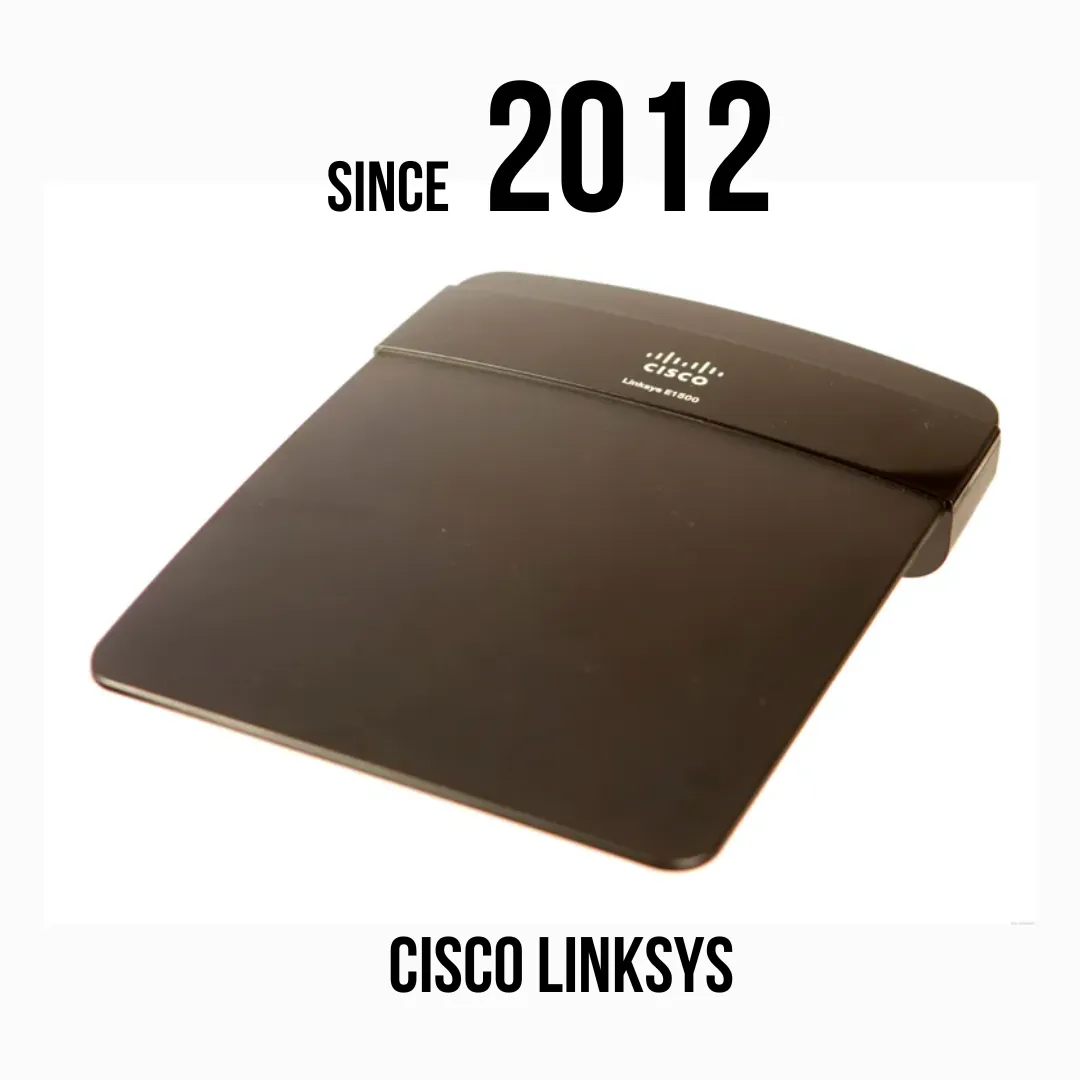

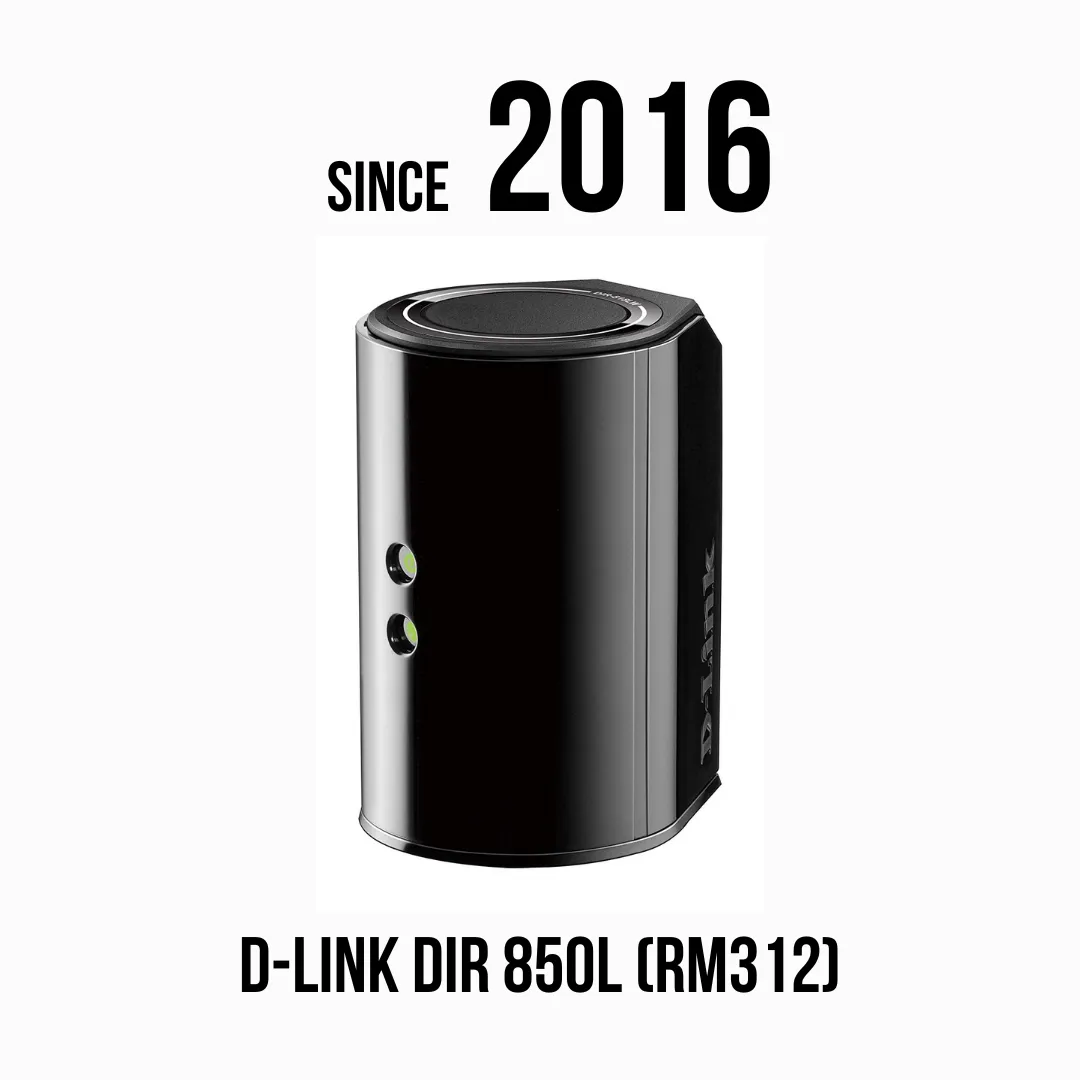




Never settle for outdated tech!
TIME Broadband brings you the future of Wi-Fi with Wi-Fi 6 devices. Enjoy faster speeds, better stability, and a smooth online experience.


Talk to us
Several reasons could lead to a Wi-Fi network name not displaying
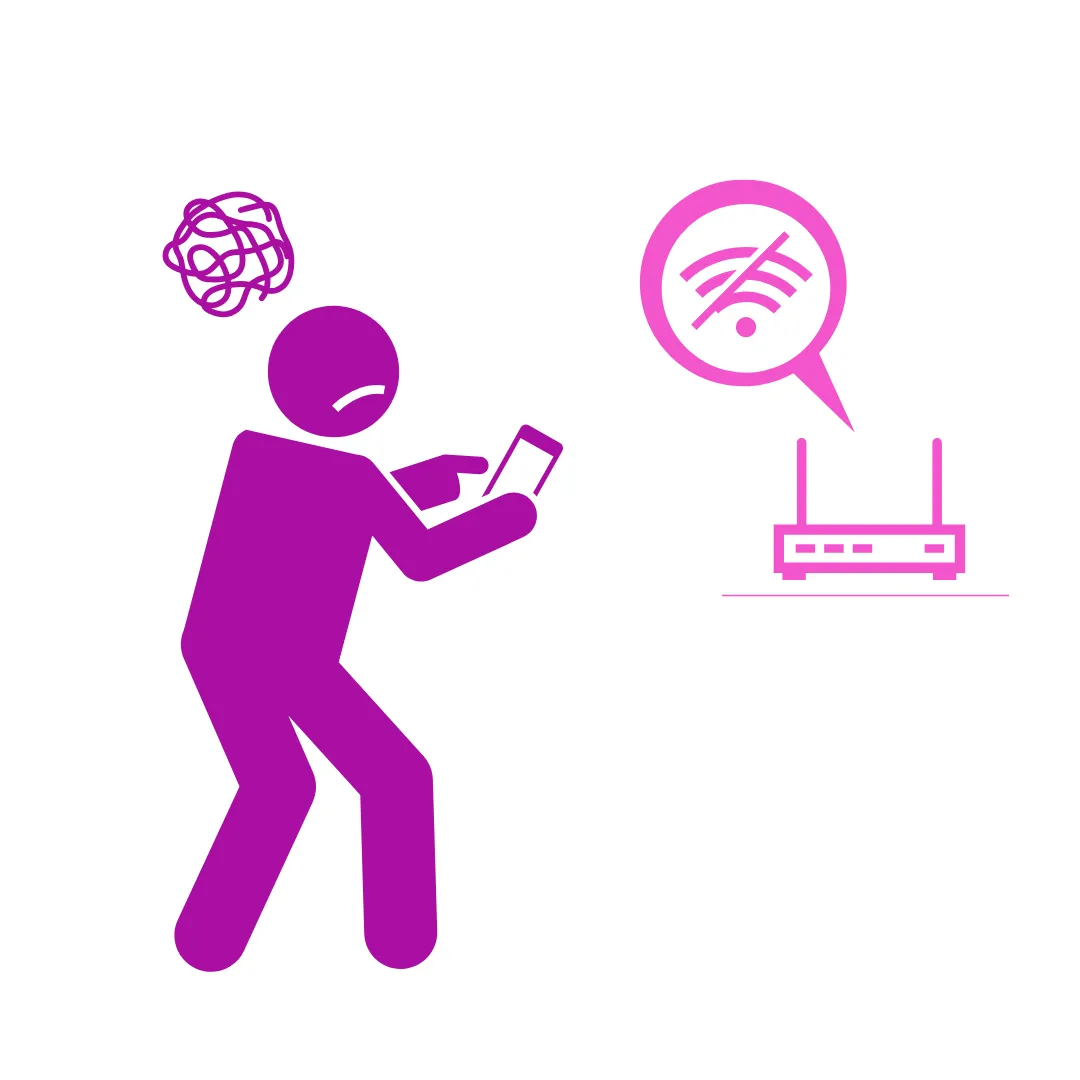
Router Issues
The router might be facing technical problems that prevent it from broadcasting the network name.

Configuration Settings
Incorrect configuration settings in the router, such as hiding the SSID (network name), can cause it not to display.

Network Visibility
The device you’re using to connect may have settings that prevent it from displaying certain Wi-Fi networks.
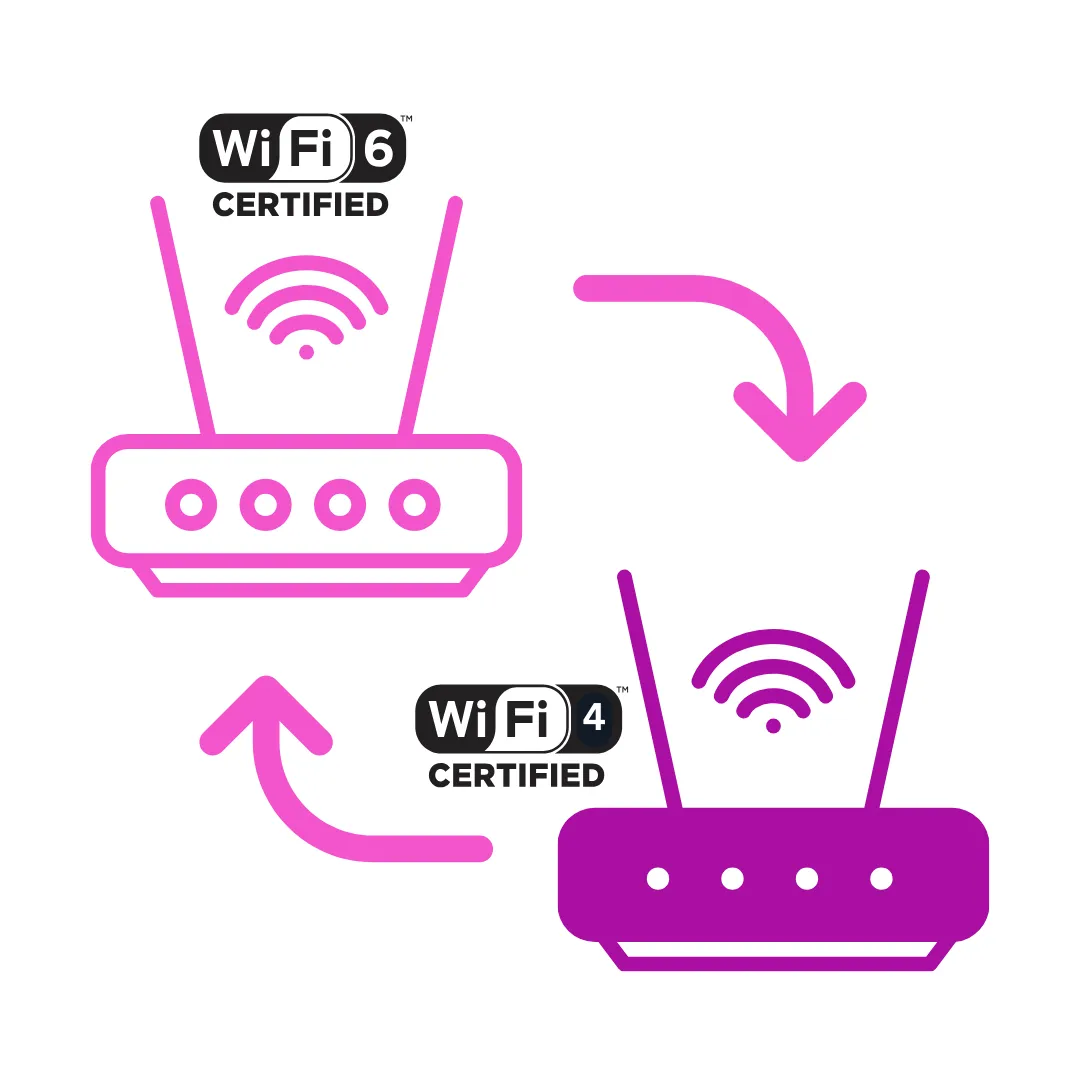
Upgrade to Wifi 6
Old Wifi may be the reason, can check it out to upgrade the WiFi 6 for enhanced performance. 🚀.
Finally, TIME Broadband has available in some landed housing areas
Penang, Perak, Selangor, Kuala Lumpur, Melaka, N. Sembilan, Johor
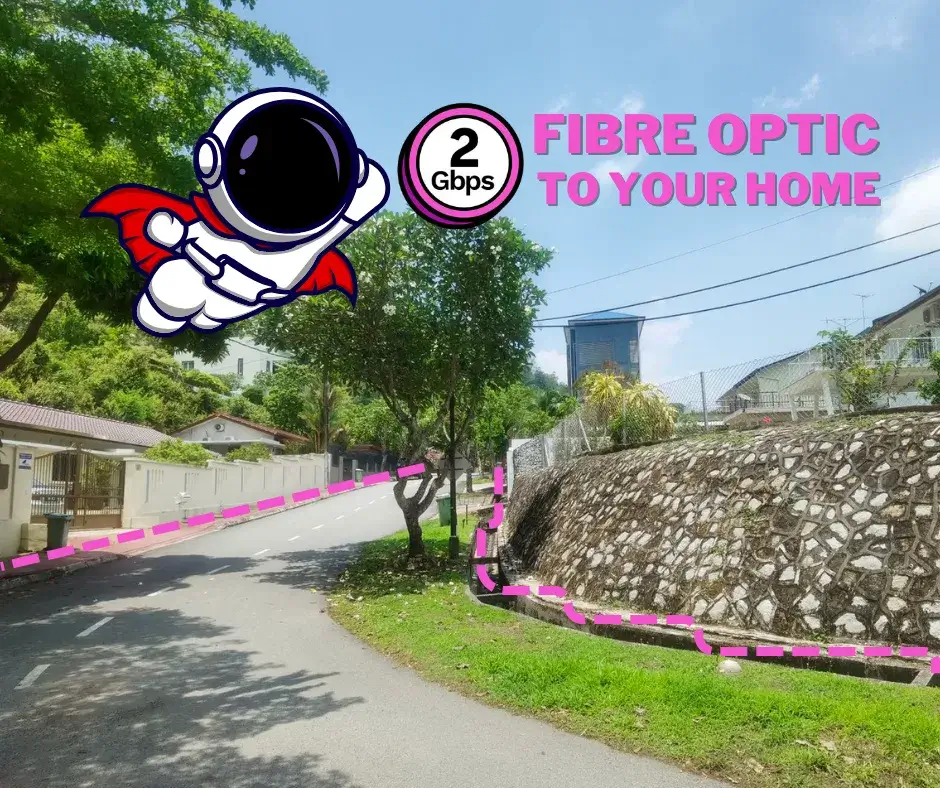


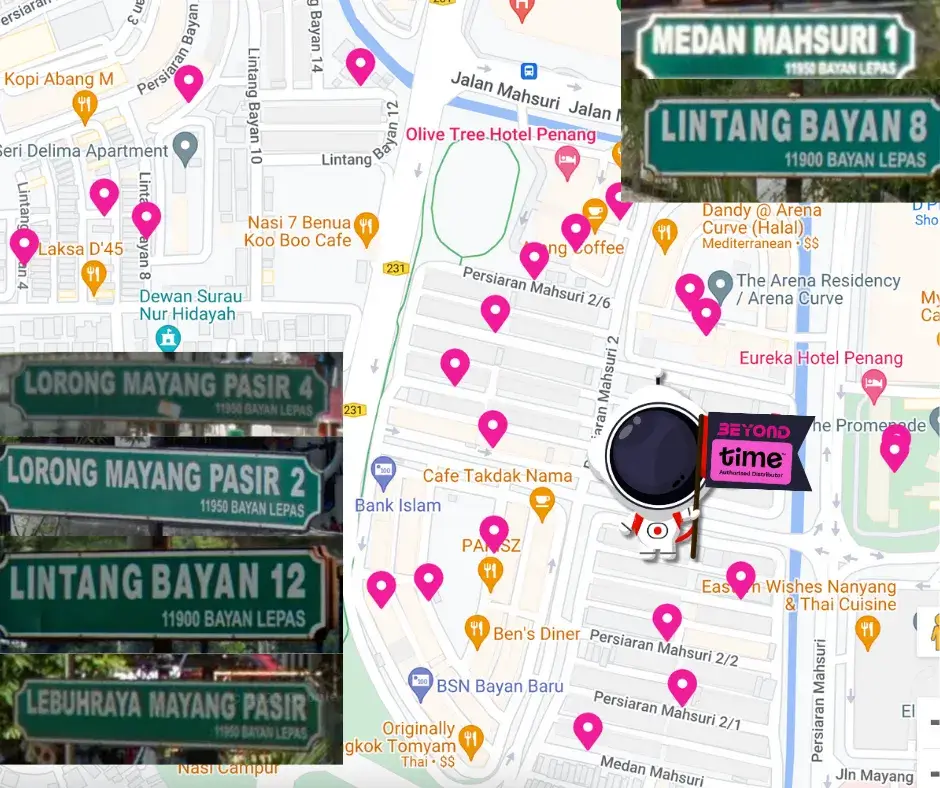
If your connection is suspended due to payment
Wi-Fi network name not displaying
It might have reverted to default. Look for ‘Blazing Speed,’ our default WiFi name.
How can i check about my TIME internet speed?
Use this website for an internet speed test. Set intervals and check your speed easily.
Maybe TIME Broadband Can Continue to Serve You in Some Landed Housing Areas