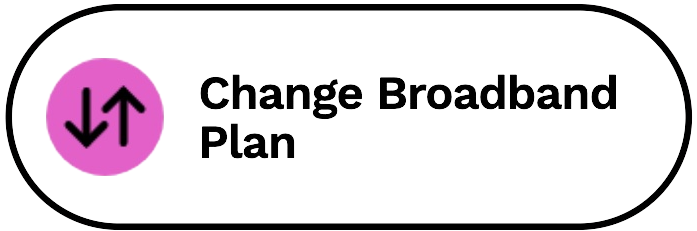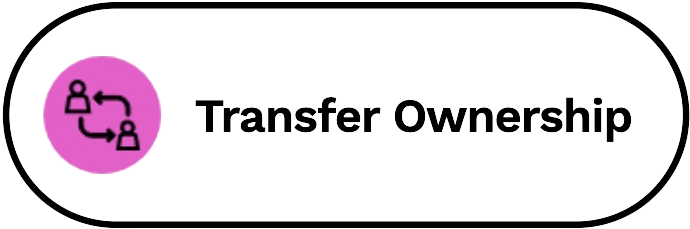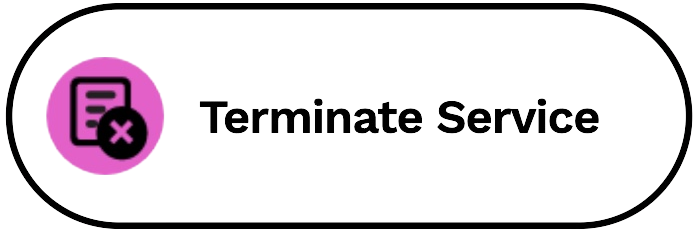The reason of ownership transfer of TIME internet
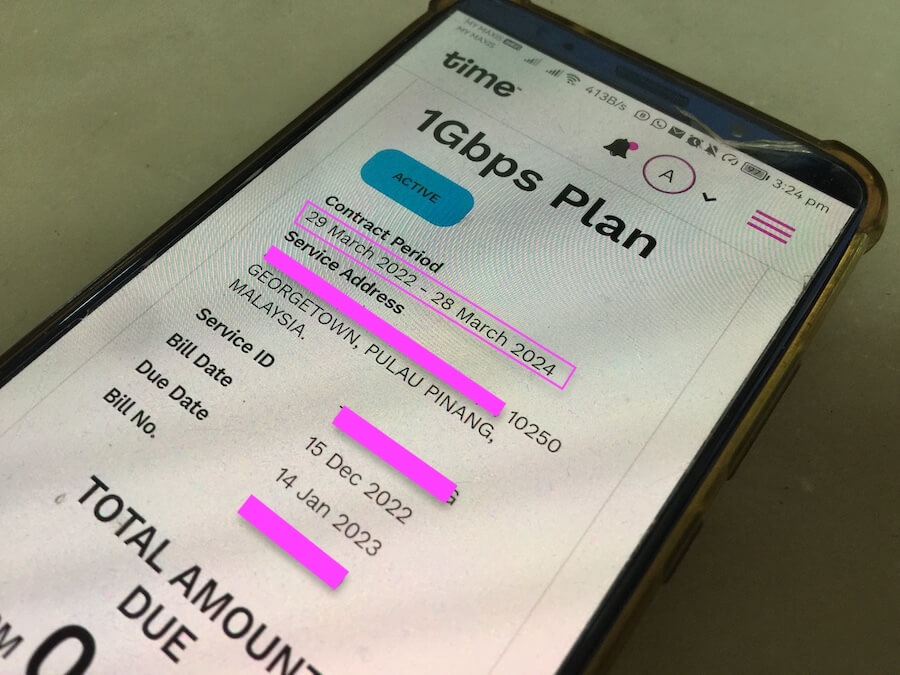
Move out to a new address without TIME internet, and found someone to continue the service
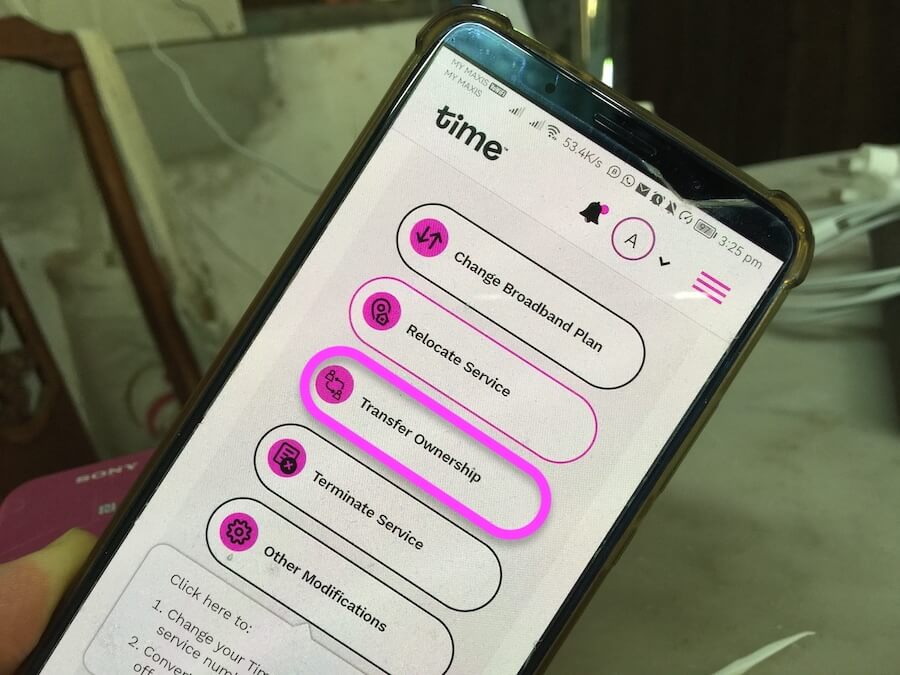
Want to apply TIME internet without a contact lock or Prefer to have TIME internet for less than a year
Double-check your contract balance first, and let the new owner know when is the contract end.
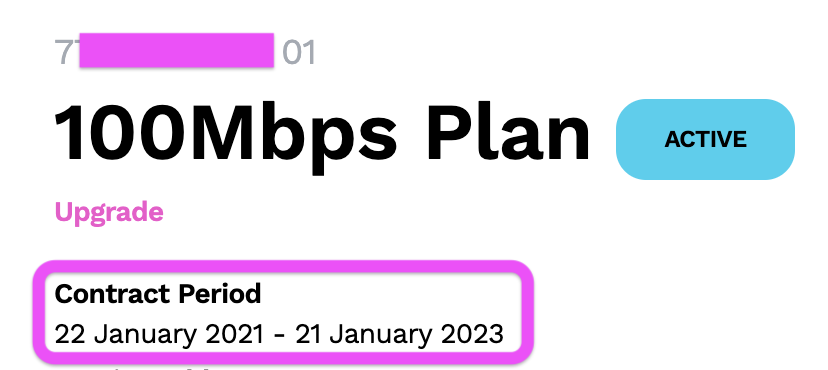
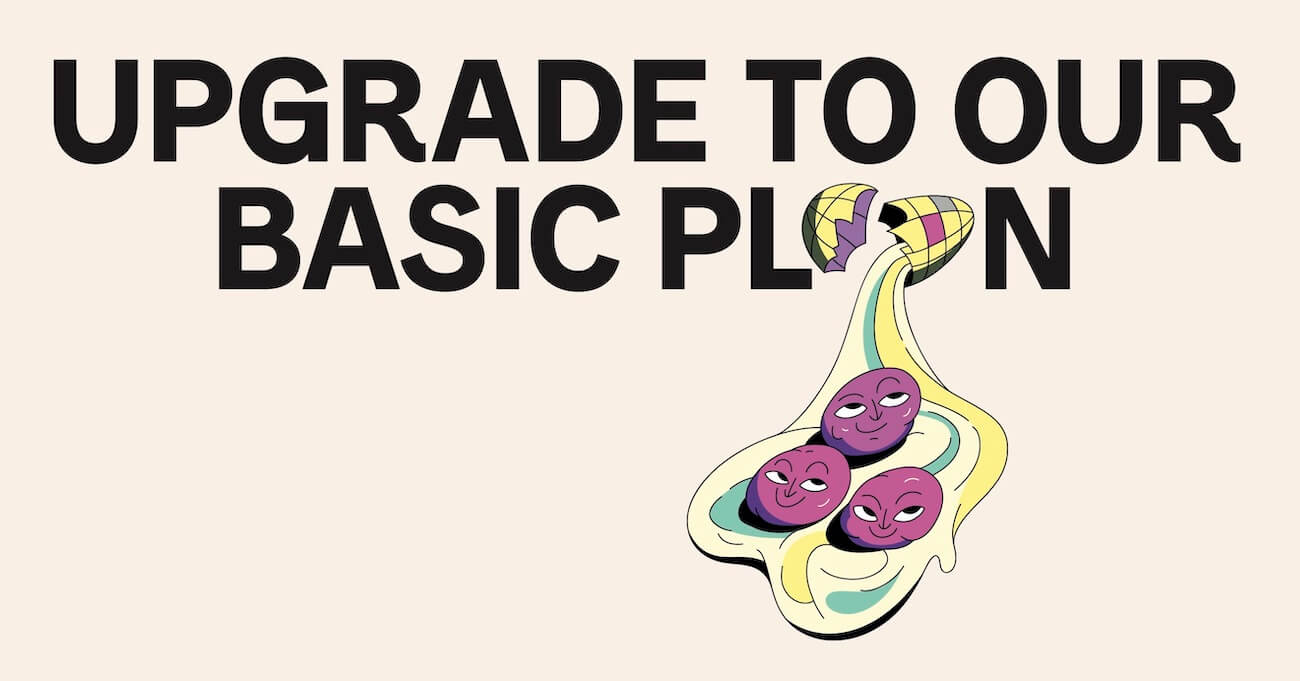
Let’s move on the way of Ownership Transfer via the TIME internet Self-Care
Step 1: Login via Self Care

Login ID is your MyKad No. / Passport No. / BRN
Step 2: Here the dashboard select Manage Plan
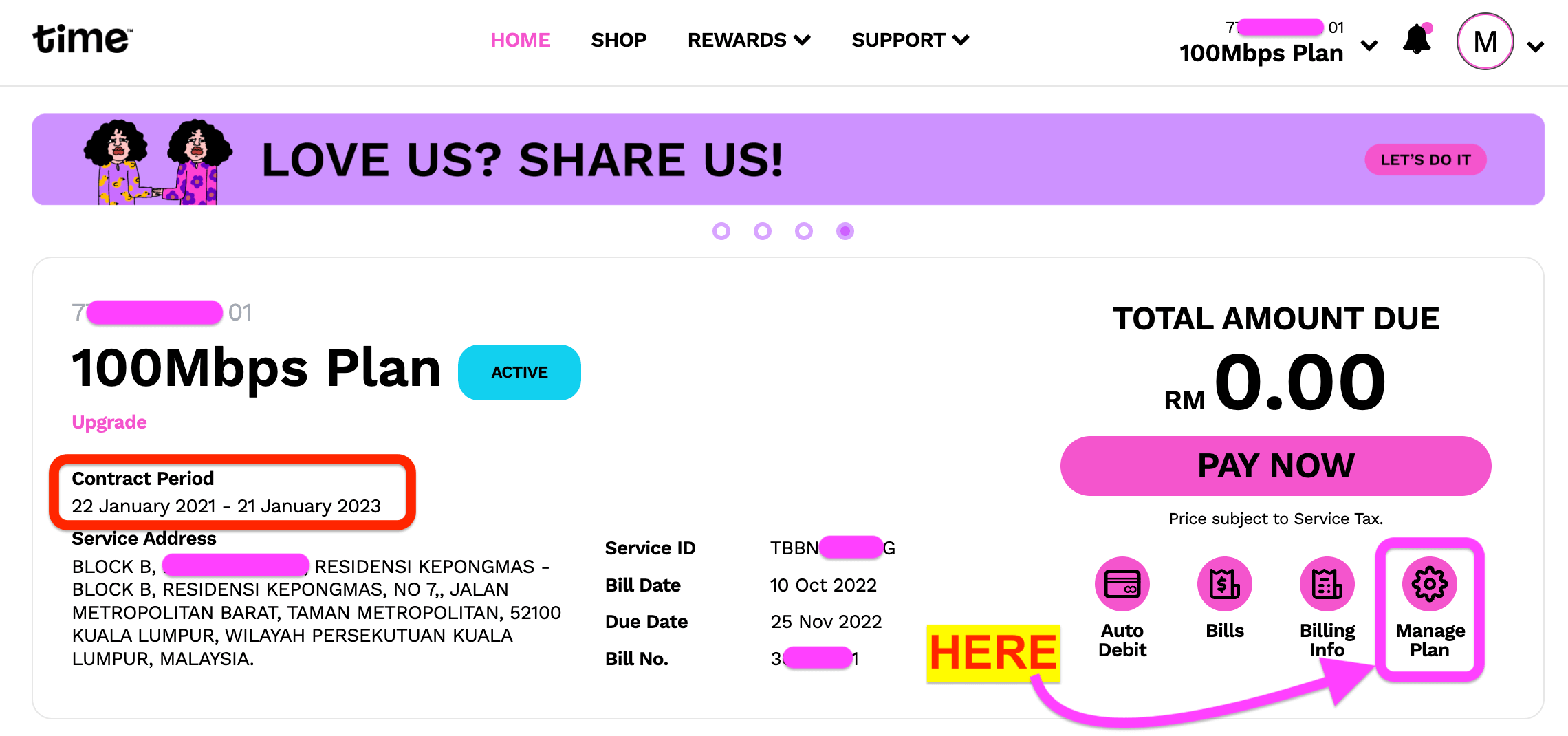
Step 3: After Select Manage Plan here to select Transfer Ownership
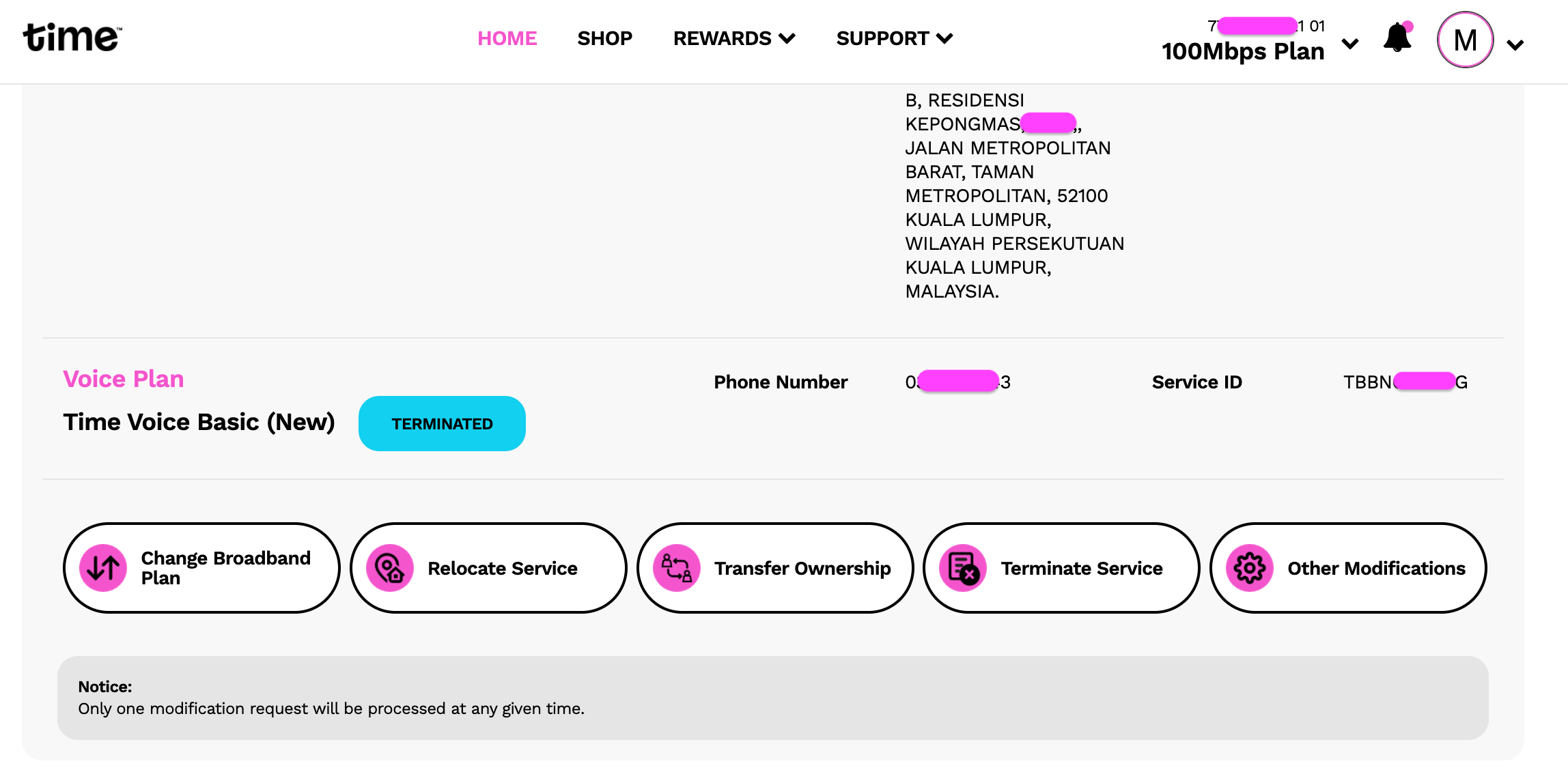
Step 4: After Select Transfer Ownership here info of New Owner need
Notice:
- All outstanding amounts must be paid in full before submitting the Transfer Ownership request.
- A one-month advance payment will be charged to avoid any disputes. This will be refunded once the Transfer of Ownership is successful.
- If your nominee resides at a different address to yourself, a Relocation Request must be submitted and completed after requesting a Transfer of Ownership. Only one modification request will be allowed under any account at any one time.
- A Transfer of Ownership request will be completed within 14 days from the date of submission by your nominee.
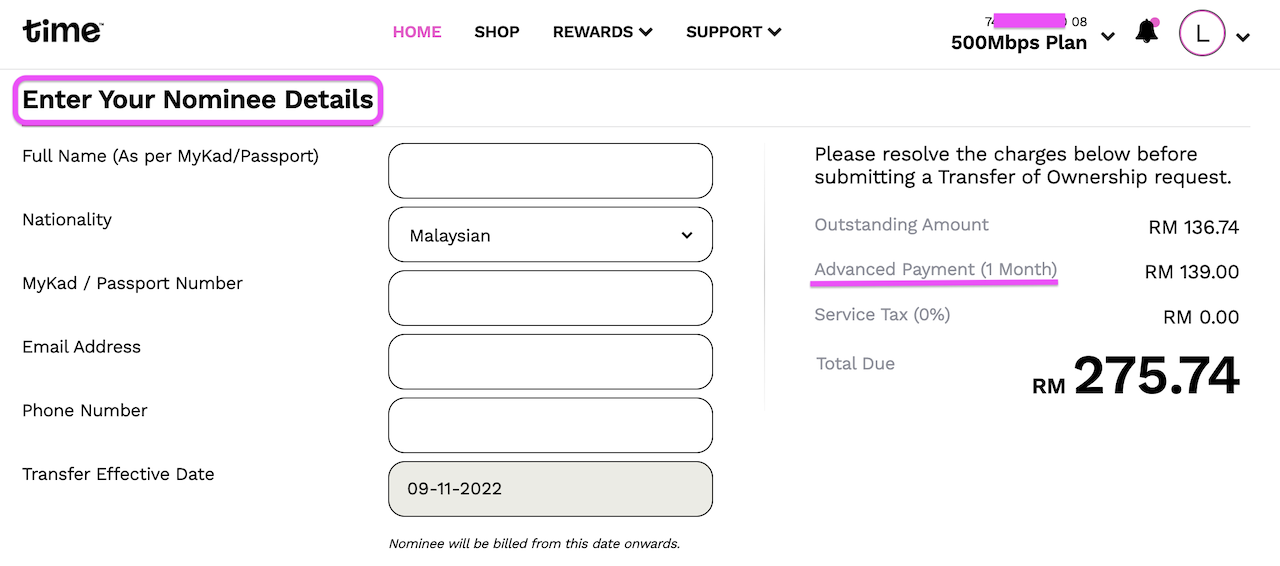
Make sure to clear the outstanding first then only can process the transfer ownership
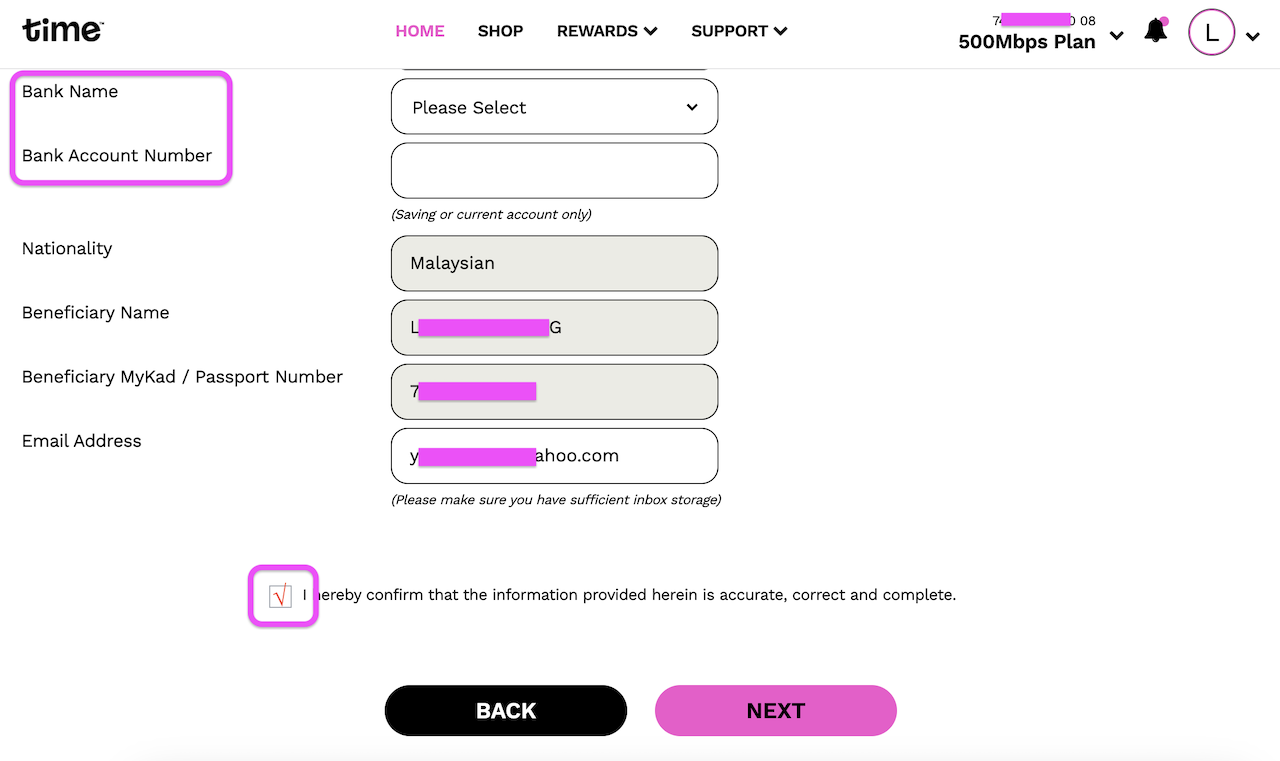
Bank details required for refunds (if any) on foreigner deposit, etc.
Refunds will be made in Ringgit Malaysia (RM) via bank transfer.
Refunds will be processed within 90 days from the final bill date and made payable to the account owner.
Step 5: Here the confirmation
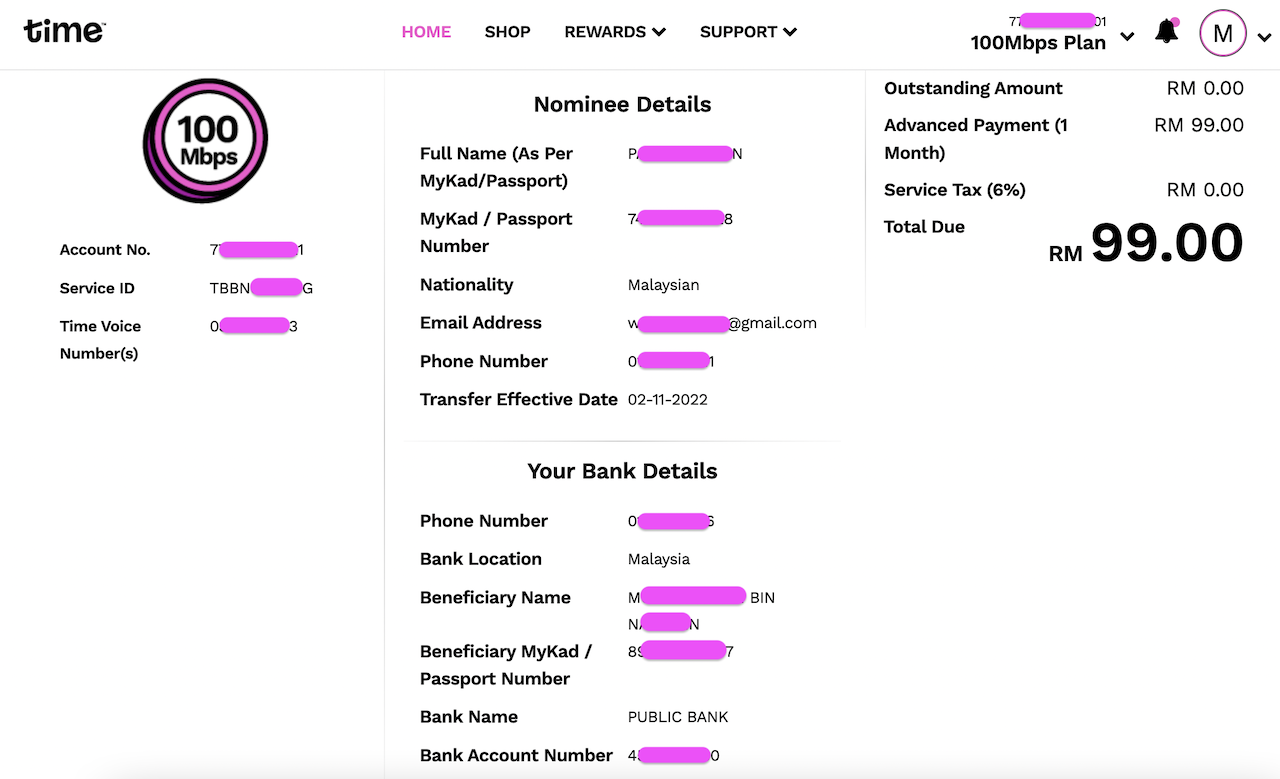
Step 6: Next is to clear the outstanding and Advance Payment
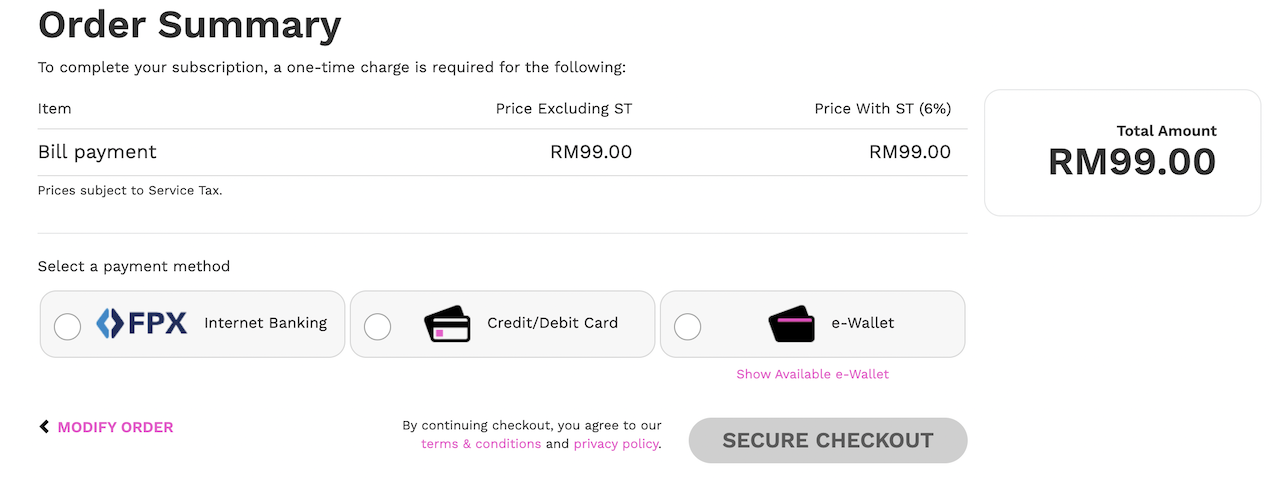
Select the payment method u prefer
Step 7: Enter your payment detail to process
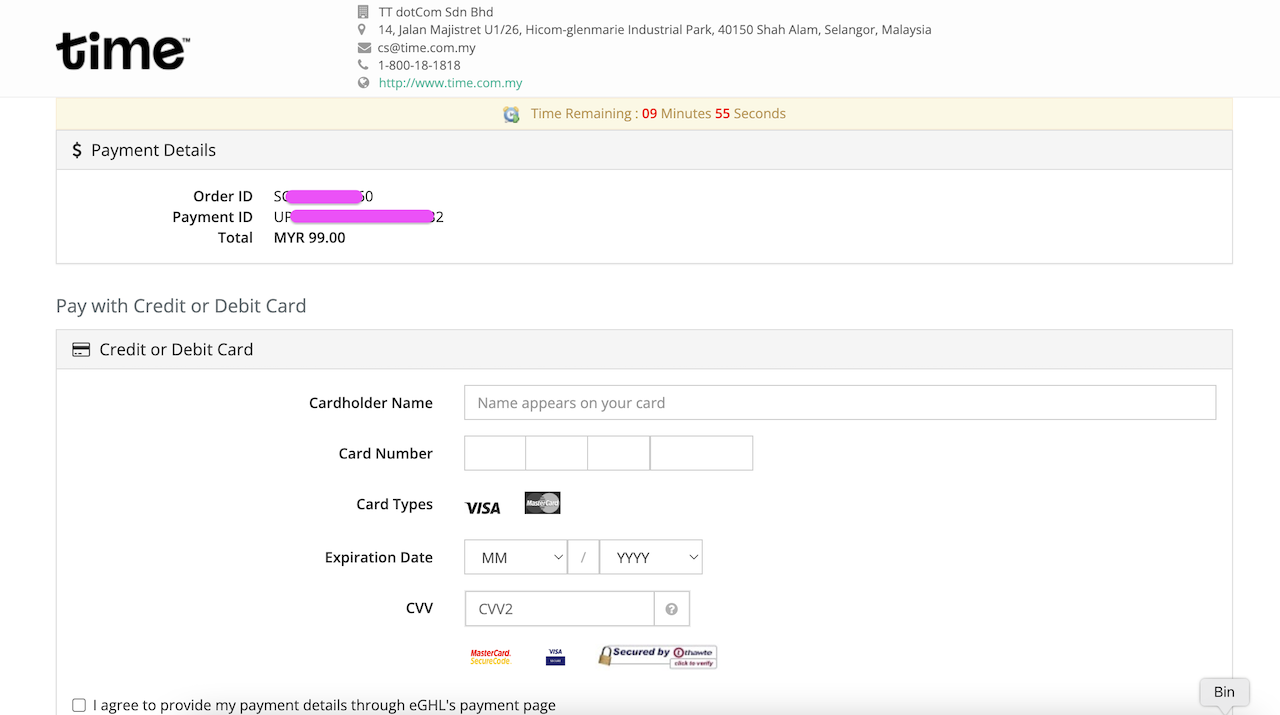
After payment is made, then wait for the approval.