The Ways To Protect Your Online Privacy | Must See It!
When you put personal information online, you’re giving people access to your life. It’s one thing for Internet strangers to know what you like to eat and where you’ve been on holiday and your location, but it becomes a security risk when they know where you live, what time you get off work, and where your children go to school. You can do a lot yourself to keep your online privacy secure.

KEEP YOUR WHEREABOUTS ON THE DOWN LOW:
Checking in at places means people will know exactly where to find you and if you’re an avid picture poster, they even know what you look like. As long as your loved ones know where you are and will call and tell them! that’s all that matters.

UPLOAD PICTURE CAREFULLY:
It’s much easier to find someone when you know what they look like and what their daily routine is. As tempting as it might be to constantly share your gorgeous selfies, holiday snaps, and breakfast sets with your online fans, save them for your friends or photo albums instead where you can control who sees them.

THINK ABOUT THE INFORMATION YOU’RE PUTTING OUT THERE:
Does Facebook or anyone else, for that matter really need to know when your birthday is, the number of siblings you have, and what your relationship status is? Watch what you tell people online and what you put in your online profiles. The fewer details were given about your personal life, the better.

USE A SECURE INTERNET CONNECTION:
Free Internet in public places like coffee shops, airports, and malls is great and most people will use it, but do you know free internet in public it’s also riskier because the open WiFi connection leaves you vulnerable to spying, information theft, and even malware. Watching cat videos is probably fine, but wait till you’re in your secure home broadband for sensitive activities like banking or transfer money.

TURN ON PRIVATE BROWSING:
Ever searched for a place to go on holiday, then go on Facebook and suddenly see ads for hotels in that area? These companies aren’t minded readers, but they are pushing targeted ads at you. They do this by gathering information on your interests based on your browsing history. Every browser has an option under the Settings for private browsing, which opens up a new ‘private’ window that deletes any information on the sites you’ve visited after each session. Use it and keep your tracks covered.
You May Also Like…
Batalkan Langganan Internet TIME
Bagaiman...
Transfer Ownership Maxis
Transfer...
Transfer Ownership | TIME Internet
TRANSFER...




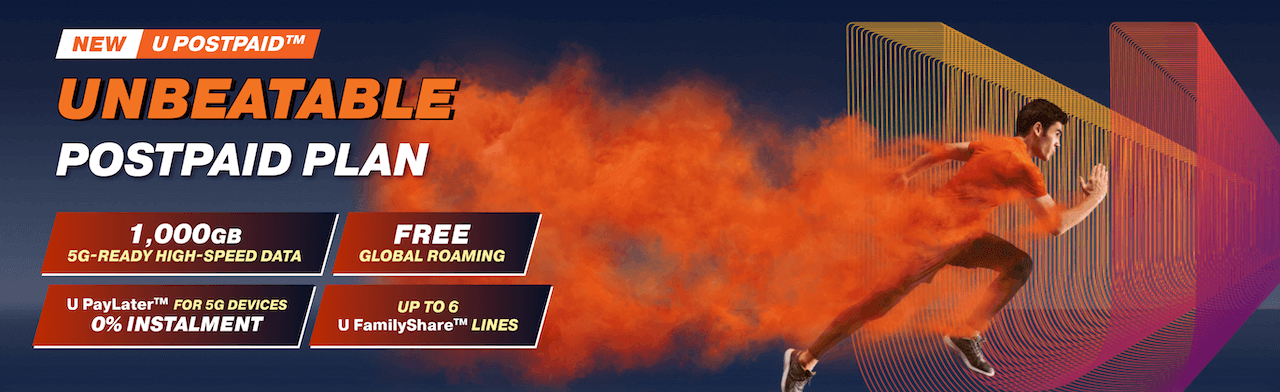





0 Comments