
TIME INTERNET HACKS FOR YOUR BROADBAND
Is your internet connection not performing up to your expectations?
Check out some of these ways below to find out how you can improve your broadband experience.
HACK 1: Check Your Router Placement
Think of your WiFi as waves broadcasted slightly downwards and weaken by distance. Get the best WiFi performance by going through this checklist when positioning your router.
- Place it in an open area.
- Put it in a central location or close to where you use your devices most.
- Place it in a slightly elevated location. (eg: high table / open shelf)
- Interference from electronic equipment.
- Heat source.
- Water sources such as fish tanks.
HACK 2: Restart Your Router
Most people leave their routers running 24/7. This will eventually result in your router performance slowing down. Excessive usage causes your router to run out of memory and overheat, disrupting your connection.
You can restart your router when needed to improve its performance.
- 1: Switch it off and unplug it from the socket.
- 2: Wait for 10 seconds.
- 3: Plug it back in and switch it on.

HACK 3: Protect Your Network
Your WiFi connection could slow down if there are too many users on your network. Reduce the number of users on your network at any one time or change your WiFi password once every 3 months to prevent squatters from freeloading off your WiFi network.
HACK 4: Switch Up Your WiFi Frequency
Your WiFi network can slow you down if you’re connected to a congested 2.4GHz frequency. Dual-band routers that we provide lets you choose between the 2.4GHz or 5GHz bands for the best WiFi experience.
- The 5GHz band is like having an alternate route on a congested expressway if you live in a highly populated residential area. Use the 5GHz band when you are closer to your router as it has a shorter broadcast range.
- Hook on to the 2.4GHz band when you are further away from your router as it has a wider broadcast range.
HACK 5: Reduce High Bandwidth Consumption Activities From Running Simultaneously
Check if connected devices from various users are running high bandwidth consumption activities simultaneously as it will slow down your Internet significantly. These activities include but not limited to:
- Streaming high-quality videos.
- Syncing large files on Dropbox.
- Downloading of torrent files.
- Game and application updates.

HACK 6: Upgrade Your Router
Whenever you upgrade your speeds, check if your router is compatible with those new speeds. You also can upgrade your router if your wifi router is already old and use for a long time. If your existing router is incompatible, check out the new dual-band routers that we offer on Self Care at subsidized prices for our subscribers or can contact/Whatsapp us 60123682222, we will explain to you the more details about the new router. You could even be eligible for a free router upgrade if you’ve been our subscriber for at least a year. *Free router is subject to contract renewal.
HACK 7: Check Your Devices
Your high speed Internet could be limited by your devices’ capability.
- Your devices’ network adapter should comply with the latest 802.11ac WiFi standard.
- Most devices in the market may not be well-equipped to keep up with advanced broadband speeds. Although devices come with published speeds surpassing your broadband speeds, bear in mind that these speeds are based on lab conditions with perfectly wired connections. In-home conditions, speeds would vary most of the time, especially when you are connected through WiFi. For home scenarios, check out the speeds table here for a more accurate comparison.
TIME INTERNET HACKS FOR YOUR BROADBAND
If all else fails, contact our Support Ninjas at 1800 18 1818. We’re at your service 24/7.
You May Also Like…
Batalkan Langganan Internet TIME
Bagaiman...
Transfer Ownership Maxis
Transfer...
Transfer Ownership | TIME Internet
TRANSFER...





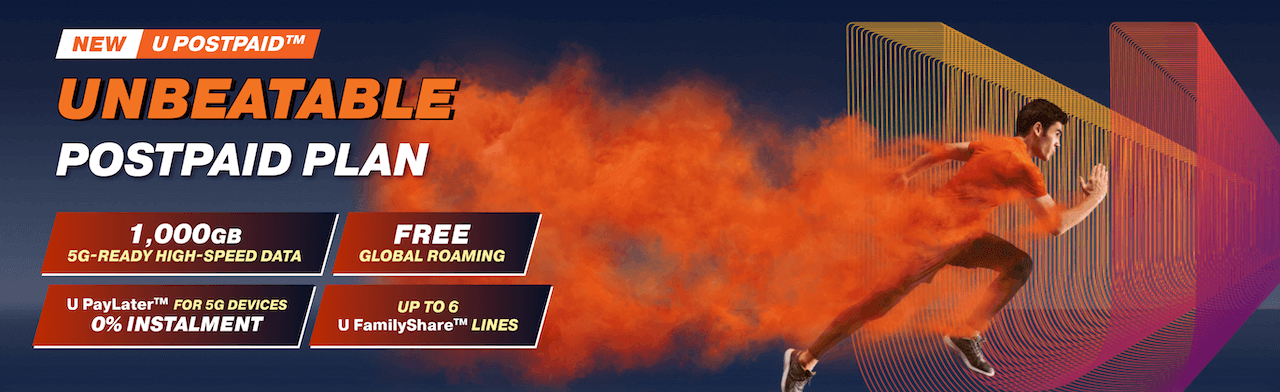





0 Comments