SELF CARE | TIME INTERNET FIBRE BROADBAND

cheap broadband deal
What is Self Care?
Self Care allows TIME user to manage TIME account and subscribed service(s) online. In self-care, TIME users can see their acc details and the bill status, and more you can do yourself in self-care. You can also download our TIME App from Google Playstore or Apple App Store.
- View your profile and subscribed service(s)
- View and pay your bills
- Apply for Auto Debit payment method
- Change your subscription plan
- Access special offers and privileges and more!
- Click here to register
- Enter your Account Number
- Key in your MyKad / Passport number (your default Username, not changeable)
- Enter your preferred password
- Read and accept the Terms and Conditions
- Click register and you’re done!
if already got a SelfCare account just login with your IC number and password. If already forgot the password, click forgot password and set a new one will do.

Your email address may be different from the one you have provided to us. Please contact customer service 1800181818 or cs@time.com.my for assistance.
Log in to Self Care and click settings ![]() > Bills in the dropdown menu. Click on the Download button to download your bill.
> Bills in the dropdown menu. Click on the Download button to download your bill.
Go to Self Care, go to View Profile on the top right > Change Password. We recommend that you do this every 3 months.
No more wait, Faster Come and Apply TIME Broadband, feel the quality. Our Office Contact Number Call/ Whatsapp 0123682222
SELF CARE | TIME INTERNET FIBRE BROADBAND
You May Also Like…
Batalkan Langganan Internet TIME
Bagaiman...
Transfer Ownership Maxis
Transfer...
Transfer Ownership | TIME Internet
TRANSFER...




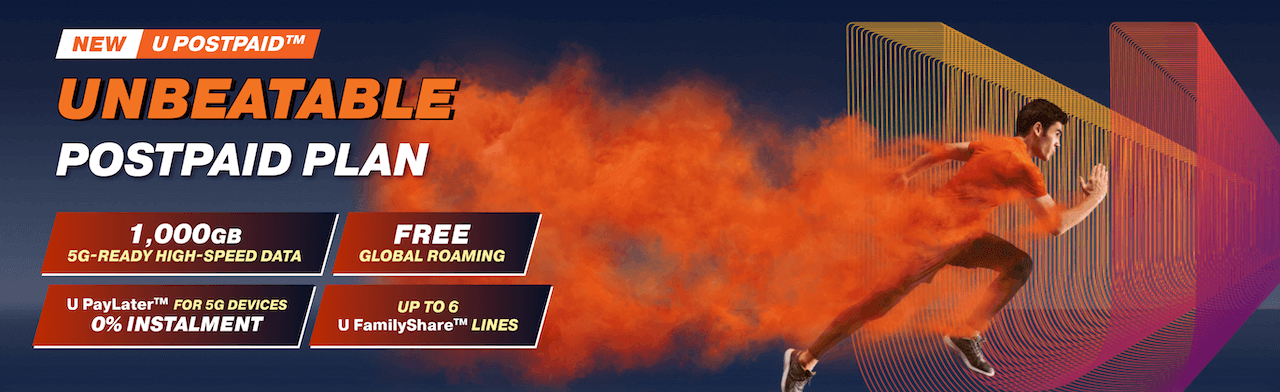





0 Comments