
Intermittent internet connection using Wi-Fi
1. Router positioning
Most people underestimate the importance of choosing a good location for a Wi-Fi router. Even small changes in positioning can end up being the difference between day and night.
- High and low
Place the router as high as possible to extend the broadcast range of the radio waves. This also helps to clear possible interference from the router.
- Distance to router
The further you are from the router, the weaker the Wi-Fi signal. So your best bet is to place your router as close to your device as possible, but this is only practical if you have a primary area to use your device.
- Concrete and Metal
Make sure your router is not blocked by any other objects, especially electronics. Also, avoid placing your router in a basement, as this area is usually surrounded by a lot of concrete, making it nearly impossible for Wi-Fi signals to penetrate.

Wireless Interference and Noise
You may never notice, but wherever you go, there are wireless signals all around you, and they’re passing through you all the time. Electronic devices, Wi-Fi routers, satellites, cell towers, etc.
Although the frequency of Wi-Fi should be different from most of these devices, the amount of radio noise can still cause interference. Some common causes of interference include:
- Microwave oven
- Bluetooth device
- Television

Ambient Wi-Fi signal
It’s a fact of the modern world that every home has its own Wi-Fi network, which can cause problems with overlapping channels. This can be a problem in townhouses, but is especially problematic in residential areas and condos, where there may be many routers nearby.
That’s why it’s important to choose a good channel in your router settings. Modern routers can automatically choose the channel for you, but sometimes it’s best to do your own research and find the best channel.

Usage
However, it’s more likely that people on your network (such as friends, roommates, or family) are engaging in bandwidth-hungry activities such as gaming and streaming Ultrabox/Netflix.
Fortunately, if this is the case, you can prioritize your own network traffic by enabling Quality of Service in your router settings.
WHAT DOES TIME PROVIDE?
- Fastest Speeds (Why bother with slower speeds? Get up to 1Gbps now.
- Get a faster internet experience with TIME Devices, strong Wi-Fi in your home, and unlimited data!
- Enjoy a seamless experience on multiple devices everywhere with whole-home coverage.
- Lastly , Our Tech Ninjas have got your back with 24/7 support over the phone, chat, or handy digital tools.
You May Also Like…
Batalkan Langganan Internet TIME
Bagaiman...
Transfer Ownership Maxis
Transfer...
Transfer Ownership | TIME Internet
TRANSFER...

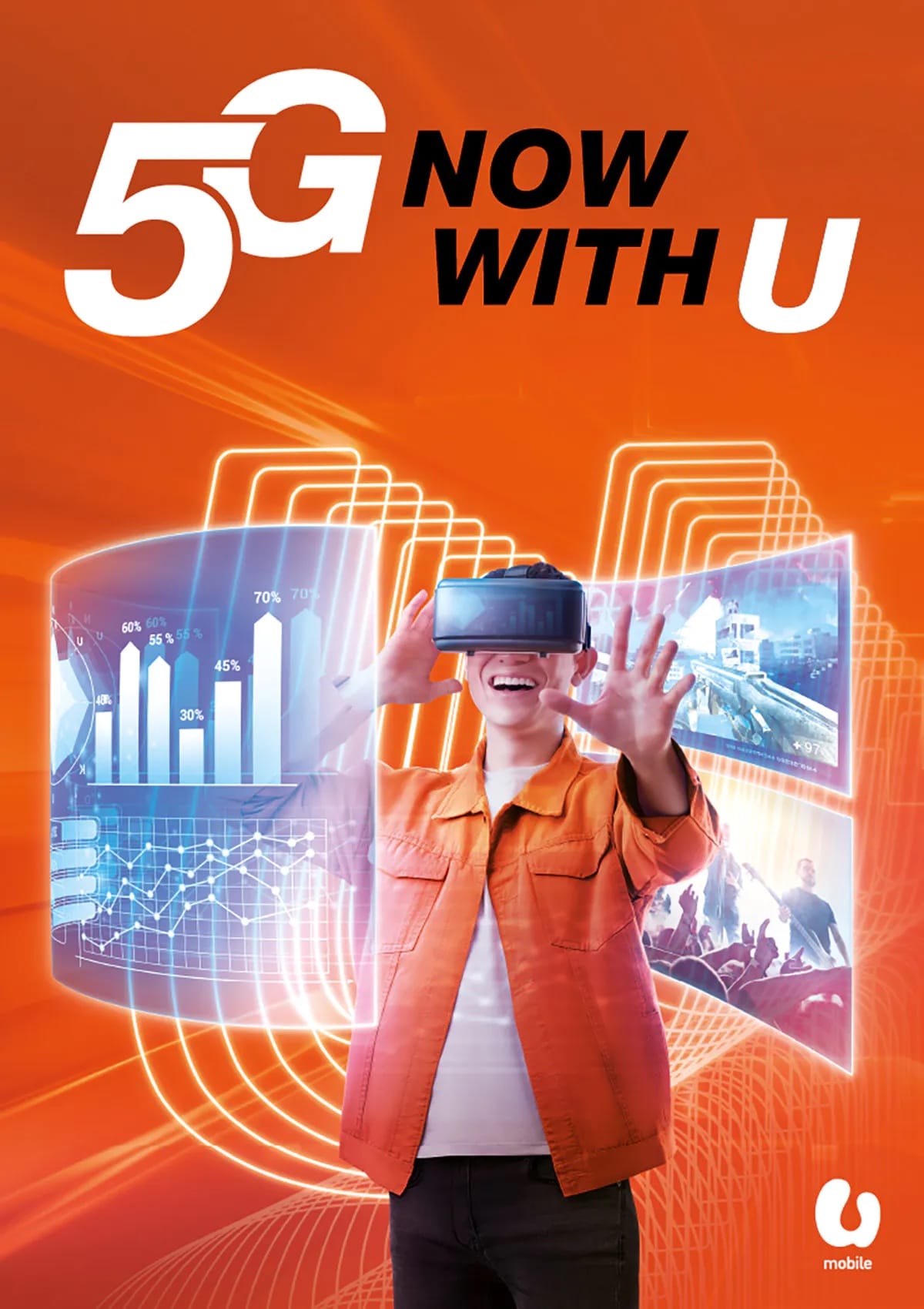
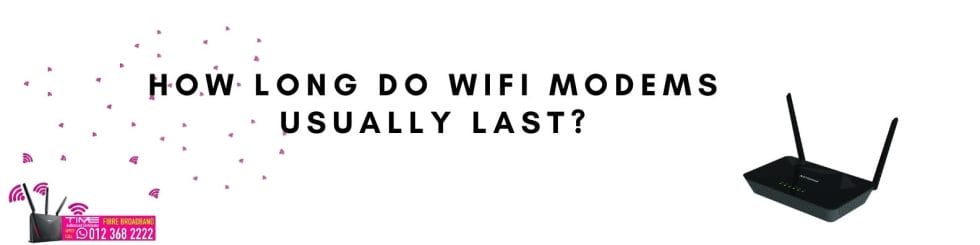



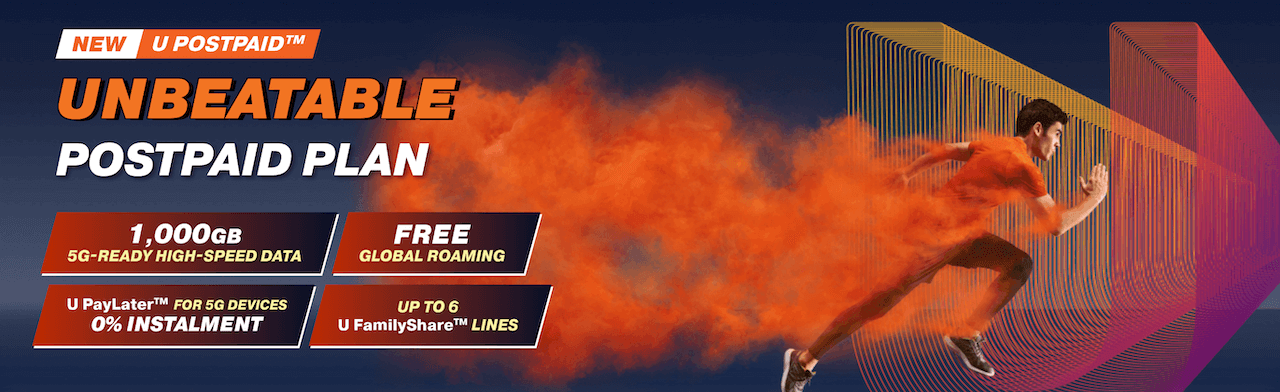





0 Comments